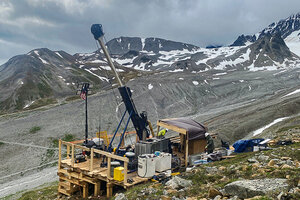Mobile phones and tablets have revolutionized the way appraisers conduct their duties. From taking photos to creating workfiles to connecting with your team—there are numerous ways to use digital apps to improve your process. Here are seven must-have apps for appraisers that will help you take your approach to the next level.
1. Dragon Anywhere
Dragon Anywhere is a dictation and speech-to-text app that allows you to create, edit, and share documents from your mobile device. This professional-grade dictation service could save you tons of time on typing reports and taking notes in the field. The company boasts a 99% accuracy rate as well as powerful voice editing capabilities. Dragon is very well-liked among appraisal professionals, making it number one on our list of must-have apps for appraisers.
2. Google Drive
Google Drive is one of many different cloud storage apps available for your smartphone or tablet. It can help you share documents and files with your team, lenders, and homeowners. It’s also handy for pulling up information on-the-go (think property reports, building plans, tax records, etc.). Dropbox and Microsoft One Drive are other popular apps with similar functionality.
3. Supra e-Key
Have you ever arrived at a property and been unable to enter due to the resident not being available or a locked door? Supra e-Key helps real estate professionals access homes using a digital keypad and their mobile device. If the property you are appraising uses the system, download the app, request permission, and enter. Voila! This company estimates that they have over one million active users nationwide, so check with your local MLS to see if this handy tool is possible for you to use.
4. LastPass
It can be hard to remember passwords with so many different web logins. LastPass offers the ability to save all of your web and app passwords in one location so you can log into information databases, company and real estate web portals, and any other websites you may use during an appraisal. They offer a free 30-day trial to see if this system is right for you.
5. Mint
Mint gives you the ability to track and manage work-related expenses on the go. Check out Mint to keep your budget and expenses in check and see all your accounts at a glance. Many appraisers also use Expensify and Intuit Quickbooks for the same purpose. All of these apps allow you to photograph and categorize receipts, take note of miles driven, and write down notes relating to other costs you run into on the job.
6. Genius Scan
This app gets a lot of love from appraisers. Genius Scan makes it easy to scan, upload, and share documents using your mobile devices. It can even scan handwriting and convert it into text. This tool is excellent for making copies of tax records, floor plans, etc. Over 200 million users and thousands of small businesses are currently using Genius Scan. This app could be a lifesaver for your workfile creation.
7. CoPilot GPS
Finding your way to the properties on your list is half the battle. CoPilot GPS helps you save time by creating a route that gets you to each property in the most efficient manner—either by time or distance, depending on your priorities that day. Available for Android, iPhone or iPad, you can use this technology to plan a route to maximize your productivity—plan your inspection and comp photos all in one place!
Have we missed any must-have apps for appraisers? Let us know. Join the conversation on Facebook or Twitter. For more tips to improve your appraisal process, browse our blog.
Editor’s note: This post was originally published on March 15, 2019, and updated in August 2023.